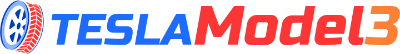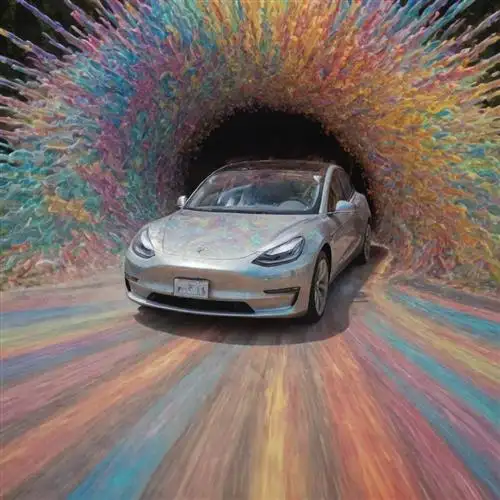Charge at Superchargers During Off Peak Hours
Supercharging your Tesla Model 3 during off-peak hours can provide a significant advantage in terms of charging speed and efficiency. The Tesla Supercharger network is designed to deliver fast charging capabilities, but the charging rates can fluctuate depending on the demand at a particular location and time of day.
During peak hours, when many Tesla owners are charging their vehicles, the Supercharger stations can become congested, leading to slower charging speeds. By choosing to charge your Model 3 during off-peak hours, typically late at night or in the early morning, you can take advantage of reduced demand and enjoy faster charging rates.
When charging during off-peak hours, you may notice your Model 3 charging at a higher rate, up to the maximum capability of the Supercharger station. This can result in significantly shorter charging times, allowing you to get back on the road more quickly and with a fuller battery. Additionally, charging during off-peak hours can help reduce the strain on the electrical grid, contributing to a more efficient and sustainable charging experience.
It's important to note that the optimal charging schedule will depend on your specific driving needs and the availability of Supercharger stations along your routes. Some Tesla owners may find it beneficial to plan their charging sessions around their daily commute or long-distance travel, ensuring they have enough charge to reach their destination without needing to stop for an extended period.
Upgrade to a High Amperage Charging Solution
One of the most effective ways to charge your Tesla Model 3 faster is to upgrade to a high amperage charging solution. The standard Tesla Mobile Connector, which comes with the vehicle, is limited to 32 amps. However, by upgrading to a higher amperage charging system, you can significantly reduce your charging times.
Consider installing a Tesla Wall Connector, which can provide up to 48 amps of power. This allows for a charging rate of up to 44 miles of range per hour, significantly faster than the 32 amp Mobile Connector. Another option is to use a 240V Level 2 charger, such as those offered by third-party manufacturers. These chargers can provide up to 80 amps, enabling charging rates of up to 75 miles of range per hour.
When selecting a high amperage charging solution, it's essential to ensure that your home's electrical system can support the increased power draw. Consult with a licensed electrician to assess your electrical panel's capacity and make any necessary upgrades to accommodate the higher amperage charger. This may include installing a dedicated electrical circuit or upgrading your home's main electrical panel.
Optimize Your Charging Schedule for Efficiency
Maximizing the efficiency of your Tesla Model 3's charging process is crucial for ensuring optimal performance and minimizing downtime. One of the key factors to consider is your charging schedule. By optimizing your charging routine, you can not only charge your vehicle faster but also prolong the battery's lifespan. Here are some tips to help you achieve this:
Understand Your Charging Needs: Assess your daily driving patterns and charging requirements. Determine the ideal charge level you need to reach before your next drive and plan your charging schedule accordingly. This will prevent overcharging and ensure you have sufficient range for your daily commute.
Take Advantage of Off-Peak Hours: If possible, schedule your charging sessions during off-peak hours, typically during the night or early morning. This can help you take advantage of lower electricity rates and reduce the strain on the grid, resulting in faster charging times.
Utilize Tesla's Scheduled Charging Feature: Tesla's Model 3 comes equipped with a "Scheduled Charging" feature that allows you to set specific charging times. Take advantage of this feature to schedule your charging sessions during off-peak hours or when electricity rates are lower, maximizing the efficiency of your charging process.
Monitor Your Charging Speed: Regularly monitor your charging speed and make adjustments as needed. Factors such as ambient temperature, the condition of your charging equipment, and the state of your battery can all impact charging efficiency. By keeping an eye on your charging speed, you can identify and address any issues that may be hindering the process.
Rotate Charging Locations: Consider rotating the locations where you charge your Tesla Model 3. Different charging stations may have varying levels of efficiency, and by using multiple locations, you can identify the ones that provide the fastest charging times for your specific vehicle and needs.
Maintain Your Charging Equipment: Ensure that your charging equipment, including the cable, connector, and wall connector, are in good condition. Regularly inspect and clean these components to maintain optimal performance and prevent any potential bottlenecks in the charging process.
Utilize Third Party Charging Stations
While Tesla's Supercharger network remains the go-to choice for Model 3 owners, tapping into the broader ecosystem of third-party charging stations can provide significant benefits. These public charging stations, operated by companies like Electrify America, ChargePoint, and EVgo, offer a versatile charging solution that can complement your Tesla's capabilities.
One of the key advantages of using third-party charging stations is the potential for faster charging speeds. Many of these stations are equipped with high-powered chargers, capable of delivering up to 350kW of power. This means you can replenish your Model 3's battery at a much quicker rate than the standard Tesla Supercharger, which typically tops out at 150kW. This can be particularly useful when time is of the essence, and you need to get back on the road as soon as possible.
Another benefit of third-party charging stations is their widespread availability. While Tesla's Supercharger network is rapidly expanding, there may be instances where a Supercharger is not conveniently located. By tapping into the broader network of public charging stations, you can significantly extend the range of your Model 3 and ensure you have access to charging options no matter where your travels take you.
When utilizing third-party charging stations, it's essential to be mindful of compatibility. Ensure your Model 3 is equipped with the appropriate charging connector, as some stations may require adapters or different types of plugs. Additionally, familiarize yourself with the charging process and any unique features or requirements of the specific charging station you're using.
Employ Battery Preconditioning Techniques
Tesla's Model 3 is designed with a sophisticated battery management system that can significantly impact charging performance. One of the key techniques to unlock faster charging speeds is battery preconditioning. This process involves intentionally heating or cooling the battery pack to an optimal temperature range before initiating a charging session. By maintaining the battery at the ideal temperature, you can maximize the charging rate and ensure the longevity of the battery cells.
To implement battery preconditioning, Tesla provides a feature called "Scheduled Departure" within the vehicle's touchscreen interface. This allows you to set a departure time, and the car will automatically precondition the battery to ensure it's at the optimal temperature when you're ready to leave. Additionally, the Tesla mobile app offers similar functionality, enabling you to remotely initiate battery preconditioning before arriving at your charging location.
It's important to note that the battery preconditioning process can consume a small amount of the vehicle's energy, as the system needs to actively heat or cool the battery pack. However, the benefits of faster charging and improved battery health often outweigh this minor energy usage.
- Enable the feature well in advance of your planned departure time to allow sufficient time for the battery to reach the optimal temperature.
- Monitor the battery temperature indicator in the Tesla app or touchscreen to ensure the preconditioning is working as expected.
- Adjust the preconditioning settings based on the ambient temperature and your charging location. Colder environments may require more aggressive heating, while warmer climates may need cooling.
- Experiment with different preconditioning durations to find the sweet spot that balances charging speed and energy consumption.
Adjust Charging Current and Voltage Settings
Adjusting the charging current and voltage settings on your Tesla Model 3 can significantly impact the speed at which your vehicle charges. By optimizing these settings, you can potentially reduce charging time and ensure your battery's longevity. When it comes to adjusting the charging current and voltage, there are a few key considerations to keep in mind.
Firstly, it's essential to understand your Tesla Model 3's maximum charging capabilities. Your vehicle's onboard charger can handle up to 48 amps of current and 240 volts of voltage, but the actual charging speed will depend on the available power supply. If you have access to a high-power wall connector or a public charging station, you can take advantage of the higher current and voltage to charge your Tesla more quickly.
However, it's important to note that not all electrical circuits are created equal. Using the maximum charging current may overload your home's electrical system, leading to tripped breakers or even potential fire hazards. To avoid these issues, it's recommended to consult with a licensed electrician to ensure your home's electrical infrastructure can safely handle the increased charging load.
Another factor to consider when adjusting the charging current and voltage is the impact on your Tesla Model 3's battery health. While higher charging rates can save you time, they can also generate more heat, which can degrade the battery over time. To strike a balance between charging speed and battery longevity, you may want to experiment with different settings to find the optimal sweet spot.
For instance, you could try reducing the charging current to a lower setting, such as 32 amps or 24 amps, which may still provide a significant charging speed boost while minimizing the impact on your battery. You can also explore the Secrets of Tesla Model 3 Owners That Will Change Your Life to uncover more tips and tricks for efficient and sustainable charging.
Monitor Battery Temperature and Degradation
Maintaining the health and longevity of your Tesla Model 3's battery is crucial for maximizing its performance and range. One critical aspect to consider is the battery's temperature and its impact on degradation. Tesla's lithium-ion batteries are sensitive to temperature extremes, and proper thermal management is essential to prevent premature degradation.
When charging your Tesla Model 3, it's important to monitor the battery temperature to ensure it remains within the optimal range. Excessive heat can accelerate the rate of chemical reactions within the battery, leading to faster capacity loss and decreased efficiency. Conversely, extremely cold temperatures can also impact the battery's ability to accept and store energy effectively.
To monitor your Tesla Model 3's battery temperature, you can utilize the vehicle's onboard diagnostics or third-party apps that provide detailed battery information. Pay close attention to the battery temperature during charging, particularly in hot or cold environments. If the temperature exceeds the recommended range, consider adjusting your charging habits or seeking a cooler or warmer location to charge.
In addition to monitoring the battery temperature, it's also crucial to keep an eye on the battery's overall health and degradation. Tesla provides detailed battery information, including the current state of health and estimated range. Regularly checking this data can help you identify any potential issues and take proactive measures to maintain the battery's longevity.
If you notice a significant decrease in your Tesla Model 3's range or battery performance, it may be a sign of battery degradation. In such cases, it's essential to have the battery inspected by a qualified Tesla service center. They can provide an accurate assessment of the battery's condition and recommend the appropriate course of action, such as a battery replacement or optimization.