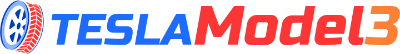Mastering the Tesla Mobile App
The Tesla mobile app is a powerful tool that allows Tesla Model 3 owners to take control of their vehicle's functionality right from their fingertips. From remote access to advanced diagnostics, the app offers a seamless and intuitive user experience. As a Tesla owner, understanding and harnessing the full capabilities of the mobile app can significantly enhance your driving experience and ownership journey.
One of the app's standout features is the ability to remotely access your Tesla Model 3. You can lock and unlock the doors, check the vehicle's charge status, and even precondition the cabin temperature before you even step foot in the car. This remote access is particularly useful when you're away from your vehicle, allowing you to ensure it's ready for your next drive.
The app also provides comprehensive diagnostic information about your Tesla Model 3. You can monitor the battery's state of charge, view the vehicle's current location, and even check the status of various systems. This detailed data can be invaluable when troubleshooting any issues or planning your maintenance schedule.
Beyond the basics, the Tesla mobile app offers a range of advanced features that can help you optimize your driving experience. You can manage your charging schedule, customize the vehicle's settings, and even access your driving history. The app's intuitive interface and responsive design make it easy to navigate and explore all the available options.
One of the most compelling aspects of the Tesla mobile app is its integration with the broader Tesla ecosystem. You can seamlessly access your Tesla account, manage your energy consumption, and even control compatible smart home devices. This level of integration elevates the app from a simple vehicle control interface to a comprehensive platform for managing your entire Tesla experience.
To truly master the Tesla mobile app, it's essential to familiarize yourself with its various functionalities and explore the settings and customization options. Take the time to experiment with the app, discover its hidden features, and find the workflows that work best for your personal preferences and driving habits.
Optimizing Your Battery Life
Optimizing Your Battery Life
Maintaining the battery health of your Tesla Model 3 is crucial for maximizing its performance, range, and longevity. Here are some expert tips to help you optimize your battery life:
Charging Habits: Adopt smart charging practices to prolong your battery's lifespan. Avoid repeatedly charging your Tesla to 100% unless necessary, as this can put undue stress on the battery. Instead, aim to keep the charge level between 20% and 80% whenever possible. Additionally, try to charge your vehicle at home using a Level 2 charger, as this slower charging method is gentler on the battery compared to rapid charging at public stations.
Temperature Regulation: Tesla's batteries are designed to operate within specific temperature ranges. Extreme cold or heat can negatively impact battery performance and longevity. When parking your Tesla, try to find shaded or covered areas to protect the battery from direct sunlight, especially during the summer months. In colder climates, consider using a battery heater or garage to maintain optimal battery temperatures.
Regenerative Braking: Take advantage of your Tesla's regenerative braking feature, which converts the kinetic energy generated during braking into electrical energy to recharge the battery. By maximizing your use of regenerative braking, you can recover more energy and reduce the overall strain on the battery.
Battery Degradation Monitoring: Tesla provides a battery degradation monitoring feature that allows you to track the health of your battery over time. Keep a close eye on this metric and be proactive in addressing any significant drops in battery capacity or performance. This information can help you make informed decisions about your battery's maintenance and lifespan.
Software Updates: Tesla regularly releases software updates that can optimize battery performance and efficiency. Make sure to keep your Tesla's software up to date to ensure you're benefiting from the latest battery-related improvements and bug fixes.
Adapting to Regenerative Braking
The Tesla Model 3's regenerative braking system is a game-changer in the world of electric vehicles. This innovative system not only helps extend your vehicle's range but also provides a unique driving experience. Mastering the art of regenerative braking can take some time, but the rewards are well worth the effort.
One of the key things to understand about regenerative braking is that it works by using the electric motor as a generator. When you take your foot off the accelerator, the motor begins to slow the car down, and this kinetic energy is converted into electrical energy, which is then stored in the battery. This process not only slows the car but also helps recharge the battery, effectively extending your driving range.
To get the most out of the regenerative braking system, it's essential to adjust your driving style. Instead of relying solely on the traditional friction-based brakes, you'll want to make use of the regenerative braking as much as possible. This means taking your foot off the accelerator earlier and letting the car slow itself down. As you become more accustomed to this, you'll be able to anticipate situations where you can coast and use regenerative braking to your advantage.
Another important consideration is the level of regenerative braking you choose. The Tesla Model 3 offers multiple settings, from low to high, which allow you to customize the amount of regenerative braking you experience. Experiment with these settings to find the one that best suits your driving style and the conditions you're navigating.
For example, you may want to use a higher level of regenerative braking in city driving, where you'll be stopping and starting more frequently. This can help you maximize the energy recovery and extend your battery life. On the other hand, you may want to use a lower level of regenerative braking on the highway, where you'll be doing more sustained driving and less stop-and-go.
It's also important to be aware of the weather conditions and how they can affect the regenerative braking system. In wet or slippery conditions, you may want to reduce the level of regenerative braking to avoid losing traction and potentially causing the car to slide. Likewise, in cold weather, you may notice a reduction in the effectiveness of the regenerative braking system, as the battery's performance can be impacted by the colder temperatures.
Mastering Over-the-Air Updates
The Tesla Model 3's ability to receive over-the-air updates is one of its most unique and valuable features. These updates can introduce new features, enhance performance, and fix issues without the need for a traditional dealership visit. To master this process, owners must understand the importance of keeping their vehicle's software up-to-date and the steps required to ensure a seamless update experience.
Firstly, it's crucial to recognize that these updates are not just optional enhancements but rather critical components that ensure the vehicle's safety, security, and functionality. Tesla regularly pushes out updates that address known issues, improve battery management, enhance autopilot capabilities, and more. By staying on top of these updates, Model 3 owners can ensure their car is operating at its full potential and benefiting from the latest advancements.
The process for receiving and installing over-the-air updates is straightforward. Tesla's mobile app will notify owners when an update is available, and they can choose to initiate the download and installation process. It's important to note that the update may require the vehicle to be parked and idle for a specific duration, so owners should plan accordingly. During the update, the vehicle's systems will be temporarily offline, and the car may reboot several times. Once the update is complete, the Model 3 will be running the latest software version, and owners can enjoy the new features or improvements.
It's worth mentioning that not all updates are created equal. Some may introduce significant changes to the vehicle's functionality, while others may focus on minor bug fixes or behind-the-scenes optimizations. Owners should review the release notes provided by Tesla to understand the scope and potential impact of each update. This information can help them prepare for any changes to the user interface, driving dynamics, or other aspects of the vehicle.
In addition to staying up-to-date with the latest software versions, Model 3 owners should also be mindful of their vehicle's connectivity. Ensuring a stable and reliable internet connection is crucial for the seamless delivery and installation of over-the-air updates. Owners should check their home Wi-Fi network, mobile hotspot, or cellular data plan to ensure they can reliably download and install updates without interruptions.
Customizing Your Driving Experience
As a Tesla Model 3 owner, you have the opportunity to tailor your driving experience to your unique preferences. Explore the various customization options available to you and unlock the full potential of your electric vehicle.
Regenerative Braking: One of the standout features of the Tesla Model 3 is its advanced regenerative braking system. By adjusting the regenerative braking settings, you can control the level of deceleration when you lift your foot off the accelerator. This allows you to fine-tune the "one-pedal driving" experience, which can lead to increased efficiency and a more engaging driving feel.
Steering Responsiveness: The Tesla Model 3 offers precise and responsive steering, but you can further customize the steering feel to your liking. Adjust the steering weight and responsiveness through the vehicle's settings to achieve the level of feedback and control that suits your driving style.
Acceleration Modes: The Tesla Model 3 comes with various acceleration modes that allow you to tailor the vehicle's performance. From the smooth and efficient "Chill" mode to the exhilarating "Sport" mode, you can choose the setting that best matches your desired driving dynamics and mood.
Customizable Display: The Tesla Model 3's large, centrally-located touchscreen display offers a wealth of customization options. Personalize the layout, widgets, and information displayed to prioritize the data that is most important to you, such as energy usage, driving analytics, or even custom entertainment features.
Vehicle Profiles: Take advantage of the Tesla Model 3's ability to create multiple user profiles. This feature allows you and other drivers to save your individual preferences, from seat and mirror positions to infotainment settings, ensuring a seamless and personalized experience every time you get behind the wheel.
Software Updates: One of the unique aspects of owning a Tesla Model 3 is the regular software updates that can enhance your driving experience. Stay up-to-date with the latest features and improvements by enabling automatic software updates, which can unlock new capabilities and fine-tune existing functionalities.