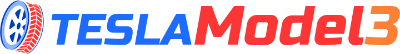Understand Your Tesla Model 3s Battery Capacity
The Tesla Model 3's battery capacity is a critical factor in maximizing its performance and range. The vehicle's battery pack is the heart of its electric powertrain, and understanding its capacity can help you optimize your driving experience.
The standard range Model 3 comes equipped with a 50kWh battery pack, while the long-range and performance models feature a 75kWh battery. These battery capacities are measured in kilowatt-hours (kWh), which represent the total amount of energy the battery can store and deliver to the electric motors.
It's important to note that the battery's actual usable capacity may be slightly lower than the advertised capacity due to factors such as battery degradation, temperature, and the vehicle's power management system. Over time, as the battery ages, its capacity may gradually decrease, affecting the vehicle's range and performance.
To better understand your Tesla Model 3's battery capacity, consider the following:
- Check the vehicle's energy consumption and range estimates, which are displayed on the dashboard and can provide insights into the battery's current capacity.
- Monitor the battery's state of health (SOH) through the Tesla app or by visiting a service center. The SOH percentage can give you an indication of the battery's overall condition and remaining capacity.
- Familiarize yourself with your driving habits and the impact they have on the battery's range. Factors such as driving speed, acceleration, and climate control usage can significantly affect the battery's consumption.
- Understand the effects of temperature on the battery's performance. Extreme hot or cold weather can temporarily reduce the battery's capacity and range.
Optimize Charging Habits for Maximum Battery Life
Maximizing the battery life of your Tesla Model 3 is crucial for maintaining the car's performance and longevity. One of the key factors in extending your battery's lifespan is optimizing your charging habits. Here are some insights and strategies to consider:
Avoid Frequent Full Charges: While it may be tempting to keep your Tesla charged to 100% at all times, this can actually be detrimental to the battery's health. Frequent full charges can accelerate battery degradation over time. Instead, aim to keep your charge level between 20-80% as much as possible.
Slow Charging is Best: Rapid charging, such as using a Tesla Supercharger, can be convenient, but it can also put additional stress on the battery. Whenever possible, opt for slower Level 1 or Level 2 charging, which is gentler on the battery and helps preserve its longevity.
Consider Battery Preservation Mode: Tesla's Battery Preservation Mode is designed to limit the maximum state of charge to 90%, which helps reduce the stress on the battery. This feature is particularly useful if you don't need to commute long distances on a daily basis.
Manage Extreme Temperatures: Extreme temperatures, both hot and cold, can have a negative impact on your Tesla's battery. Avoid leaving your car parked in direct sunlight or extremely cold environments for extended periods. If possible, park in a garage or shaded area to maintain a more moderate temperature.
Monitor Battery Health: Tesla's onboard battery monitoring system can provide valuable insights into the current state of your battery's health. Regularly check this information and consider adjusting your charging habits if you notice any significant degradation over time.
Leverage Regenerative Braking for Extended Range
The Tesla Model 3's regenerative braking system is a powerful feature that can significantly extend your vehicle's range. By capturing the kinetic energy that would typically be lost during braking and converting it into electrical energy to recharge the battery, the Model 3 can boost its efficiency and reduce the amount of energy required from the battery to power the vehicle.
To maximize the benefits of regenerative braking, it's important to understand how the system works and how to optimize its performance. Here are some tips to help you leverage regenerative braking for extended range:
- Familiarize yourself with the regenerative braking settings. The Model 3 allows you to adjust the level of regenerative braking, from low to standard to high. Experiment with the different settings to find the one that works best for your driving style and terrain.
- Practice smooth braking. Sudden, heavy braking can reduce the effectiveness of regenerative braking and lead to greater energy consumption. Instead, focus on gentle, gradual braking to allow the regenerative system to capture as much energy as possible.
- Utilize the one-pedal driving mode. This feature allows you to control the car's acceleration and deceleration using just the accelerator pedal, without the need to use the brake pedal. One-pedal driving maximizes the use of regenerative braking, further enhancing your vehicle's efficiency.
- Avoid excessive use of the brake pedal. When possible, try to use the regenerative braking system to slow down, rather than applying the physical brakes. The more you can rely on regenerative braking, the more energy you'll be able to recapture and store in the battery.
- Pay attention to the terrain and road conditions. The effectiveness of regenerative braking can be affected by factors such as hills, traffic, and weather conditions. Adapt your driving style accordingly to optimize the system's performance.
- Monitor your battery charge level. Keep an eye on your battery's state of charge and make use of regenerative braking when the battery is not fully charged. This will help you maximize the energy recovery and extend your overall range.
Utilize Tesla Model 3s Energy-Saving Features
Maximizing your Tesla Model 3's battery life is crucial for getting the most out of your electric vehicle (EV). One of the key ways to achieve this is by utilizing the car's energy-saving features. Tesla has designed the Model 3 with a range of tools and settings that can help you optimize your battery usage and extend your driving range.
One of the most effective energy-saving features in the Tesla Model 3 is the Regenerative Braking system. This system captures the kinetic energy that would otherwise be lost during braking and converts it into electrical energy, which is then stored in the battery. By using Regenerative Braking, you can significantly reduce the amount of energy required from the battery, leading to improved efficiency and longer driving range.
Another useful feature is the Energy Saving Mode, which can be accessed through the car's touchscreen display. This mode adjusts various settings, such as climate control and acceleration, to prioritize energy efficiency over performance. By enabling Energy Saving Mode, you can reduce the strain on the battery and extend your driving range, especially during long-distance trips or when you're running low on charge.
The Tesla Model 3 also offers a range of customization options that can help you optimize your energy usage. For example, you can adjust the air conditioning and heating settings to find the perfect balance between comfort and efficiency. Additionally, you can use the car's pre-conditioning feature to warm or cool the cabin while the car is still plugged in, reducing the strain on the battery during your journey.
One of the most compelling features of the Tesla Model 3 is its ability to adapt to your driving habits and preferences. The car's Driving Profiles allow you to choose between different driving modes, each with its own set of energy-saving features. By selecting the mode that best suits your needs, you can ensure that your battery is used as efficiently as possible.
Finally, it's important to keep your Tesla Model 3 well-maintained and charged. Regular software updates can also introduce new energy-saving features or optimize existing ones, so it's important to stay up-to-date with the latest firmware. By taking advantage of these features and maintaining your vehicle, you can maximize your Tesla Model 3's battery life and enjoy longer driving ranges.
Monitor Battery Health and Degradation
Monitoring the battery health and degradation of your Tesla Model 3 is crucial for ensuring optimal performance and longevity. Tesla has designed the Model 3's battery system to be highly efficient and durable, but understanding the factors that can impact battery degradation can help you take proactive steps to maximize your battery's lifespan.
Tesla provides several tools and features within the vehicle's interface and mobile app to help you monitor your battery's health. The "Energy" section of the touchscreen displays real-time information about your battery's state of charge, power consumption, and regenerative braking efficiency. This data can provide valuable insights into how you're using your battery and highlight areas where you can make adjustments to improve efficiency.
The Tesla mobile app also offers a dedicated "Battery" section that provides detailed information about your battery's health. Here, you can view the current battery capacity, which is expressed as a percentage of the original design capacity. This metric can help you track battery degradation over time and identify any significant changes that may require attention.
Additionally, the app displays the battery's state of health, which is a measure of the battery's overall condition. This value can fluctuate based on factors such as temperature, charging patterns, and driving habits. By monitoring this metric, you can gain a better understanding of how your usage patterns are impacting the battery's long-term health.
It's important to note that battery degradation is a natural process and is influenced by several factors, including environmental conditions, charging habits, and driving behavior. While some degradation is inevitable, there are steps you can take to minimize its impact and extend the life of your Tesla Model 3's battery:
- Avoid exposing your vehicle to extreme temperatures, as both high and low temperatures can accelerate battery degradation.
- Limit the use of Supercharging, as frequent high-power charging can contribute to faster battery degradation. Instead, opt for Level 2 charging at home or work whenever possible.
- Avoid letting your battery drain to extremely low levels (below 10%) on a regular basis, as this can also have a negative impact on battery health.
- Consider using the "Scheduled Charging" feature in the Tesla app to take advantage of off-peak electricity rates and reduce the impact of high-power charging on your battery.
- Monitor your battery's usage patterns and make adjustments to your driving and charging habits to optimize battery performance and longevity.