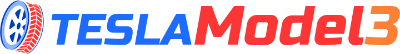Understanding Tesla Model 3 Autopilot Basics
Tesla's Autopilot feature is a groundbreaking technology that has revolutionized the way we think about autonomous driving. In the Tesla Model 3, this system is designed to provide drivers with a semi-autonomous driving experience, allowing the car to handle a variety of tasks on the road. To fully understand the capabilities and limitations of the Tesla Model 3 Autopilot, it's essential to delve into the basics of how it works.
At the core of the Tesla Model 3 Autopilot is a suite of sensors and cameras that continuously monitor the vehicle's surroundings. This includes forward-facing cameras, radar, and ultrasonic sensors that provide a 360-degree view of the car's environment. The data collected by these sensors is then processed by the vehicle's onboard computer, which uses advanced algorithms to make real-time decisions and adjustments to the car's speed, steering, and other functions.
One of the key features of the Tesla Model 3 Autopilot is its ability to maintain a safe following distance from the vehicle in front of it, as well as stay centered within the lane. This is achieved through the use of adaptive cruise control and lane-keeping assist technologies. The car can automatically adjust its speed to match the flow of traffic, and it can even make subtle steering adjustments to keep the vehicle centered in the lane.
Another important aspect of the Tesla Model 3 Autopilot is its ability to detect and respond to traffic signals and signs. The car's cameras and computer vision algorithms can identify various road signs and traffic signals, and the Autopilot system can then use this information to make appropriate adjustments to the vehicle's speed and behavior.
It's important to note that while the Tesla Model 3 Autopilot is a powerful and innovative feature, it is not a fully autonomous driving system. The driver is still responsible for maintaining control of the vehicle and being ready to take over at all times. The Autopilot system is designed to assist the driver, not replace them entirely.
Enabling and Configuring Autopilot
Enabling and Configuring Autopilot on the Tesla Model 3 is a straightforward process that can transform your driving experience. First, ensure your vehicle is equipped with the necessary hardware and software. The Model 3's Autopilot capabilities are enabled through a combination of sensors, cameras, and powerful computing systems. Once you've confirmed your car is Autopilot-ready, you can access the feature through the touchscreen display.
To enable Autopilot, simply navigate to the "Autopilot" settings menu and toggle the feature on. This will activate the essential driving assistance functions, such as Autosteer, Adaptive Cruise Control, and Lane Keeping Assist. However, to fully configure Autopilot to your preferences, you'll need to dive deeper into the settings.
Within the Autopilot settings, you'll find a range of customizable options. Adjust the Autosteer sensitivity to your desired level of steering responsiveness. Tweak the Adaptive Cruise Control settings to maintain your preferred following distance from vehicles ahead. Additionally, you can enable features like Lane Departure Avoidance, which will automatically steer your vehicle back into the lane if it detects you drifting.
One of the key aspects of Autopilot is the ability to monitor and respond to the road ahead. Ensure you have the "Traffic-Aware Cruise Control" and "Autosteer" features enabled to leverage these capabilities fully. With these settings activated, your Model 3 will automatically adjust its speed to maintain a safe following distance and keep you centered within the lane.
As you explore the Autopilot settings, remember to familiarize yourself with the system's limitations and capabilities. While Autopilot is designed to assist you, it is not a replacement for attentive and responsible driving. Regularly check the road ahead, keep your hands on the steering wheel, and be prepared to take over control at any time.
Understanding Autopilot Limitations and Safety Features
Tesla's Autopilot system is a groundbreaking technology that has revolutionized the way we think about autonomous driving. However, it's crucial to understand the limitations of this system and the safety features it provides. Autopilot is not a fully self-driving system, and drivers must remain attentive and ready to take control of the vehicle at all times.
One of the primary limitations of Autopilot is its reliance on the vehicle's sensors and cameras. While these sensors are highly advanced, they can be affected by environmental conditions such as adverse weather, poor lighting, or obstructed views. In these situations, Autopilot may not be able to accurately detect and respond to potential hazards on the road.
Additionally, Autopilot is not infallible and can make mistakes or encounter scenarios it is not designed to handle. Drivers must be prepared to intervene and take control of the vehicle if the system behaves unexpectedly or fails to respond appropriately to a situation.
To mitigate these limitations, Tesla has implemented several safety features within the Autopilot system. These include:
- Driver Monitoring: Autopilot constantly monitors the driver's attentiveness and will issue warnings or even disengage the system if the driver is not paying attention or is not keeping their hands on the steering wheel.
- Emergency Braking: Autopilot is equipped with advanced emergency braking systems that can detect and respond to potential collisions, even when the driver is not actively braking.
- Lane Keeping Assist: Autopilot can keep the vehicle centered within its lane, helping to prevent unintended lane departures.
- Adaptive Cruise Control: Autopilot can automatically adjust the vehicle's speed to maintain a safe following distance from the vehicle in front, reducing the risk of rear-end collisions.
Troubleshooting and Optimizing Autopilot Performance
Ensuring your Tesla Model 3's Autopilot system performs at its best requires a keen understanding of the various factors that can impact its functionality. From environmental conditions to sensor calibration, navigating the complexities of Autopilot troubleshooting can be a daunting task for some owners. Let's dive into the key considerations to optimize Autopilot performance and address common issues.
Environmental Factors: Autopilot relies on a robust set of sensors to navigate the road, and environmental conditions can significantly affect their performance. Heavy rain, snow, or fog can obscure the cameras and ultrasonic sensors, leading to reduced Autopilot functionality. Ensure your sensors are clear and unobstructed, and be prepared to take over manual control in adverse weather conditions.
Sensor Calibration: Proper sensor calibration is crucial for Autopilot to function accurately. If the cameras or other sensors are not properly aligned, Autopilot may struggle to interpret its surroundings accurately. Regularly check your vehicle's sensor calibration and follow the manufacturer's recommended calibration procedures to ensure optimal Autopilot performance.
Software Updates: Tesla continuously releases software updates to improve the Autopilot system's capabilities and address any identified issues. Ensure your Tesla Model 3 is running the latest available software version. Regularly check for updates and promptly install them to benefit from the latest Autopilot enhancements.
Road Conditions: Autopilot's performance can be affected by the quality and condition of the roads it navigates. Potholes, uneven surfaces, and poorly marked lanes can confuse the system and lead to suboptimal performance. Be especially attentive when driving on unfamiliar roads or in areas with poor infrastructure.
Driver Engagement: While Autopilot is designed to assist the driver, it is not a fully autonomous system. Drivers must remain engaged and ready to take over control at all times. Regularly check the road and be prepared to intervene if the Autopilot system encounters a situation it cannot handle safely.
Troubleshooting Techniques: If you encounter issues with your Tesla Model 3's Autopilot system, consider the following troubleshooting steps:
- Check for any error messages or warnings displayed on the vehicle's touchscreen.
- Ensure the cameras and sensors are clean and unobstructed.
- Verify the software is up to date and try reinstalling the latest version.
- Perform a full power cycle of the vehicle to reset the Autopilot system.
- Consult the Tesla owner's manual or contact Tesla support for further guidance.
Exploring Advanced Autopilot Features and Updates
The Tesla Model 3's Autopilot system is constantly evolving, with regular software updates that introduce new capabilities and enhancements. One of the most advanced features is the Full Self-Driving (FSD) Capability, which builds upon the standard Autopilot functionality. FSD allows the vehicle to navigate complex urban environments, handle traffic lights, stop signs, and even perform automatic lane changes on the highway.
The latest FSD update introduces a suite of impressive features that push the boundaries of autonomous driving. The "Autosteer on city streets" functionality enables the Model 3 to autonomously navigate through city roads, recognizing and responding to traffic signals, pedestrians, and other obstacles. This advanced system leverages the vehicle's array of cameras, radar, and ultrasonic sensors to perceive the surrounding environment in real-time, making intelligent decisions to safely guide the car.
Another noteworthy feature is the "Traffic Light and Stop Sign Control," which allows the Model 3 to automatically slow down and stop at red lights and stop signs, taking the guesswork out of urban driving. The vehicle can also recognize and respond to turning signals, yielding to oncoming traffic as needed.
The Autopilot system's "Autopark" capability has also been refined, making it easier for drivers to seamlessly park their Tesla in tight spaces, both parallel and perpendicular. This feature can analyze the available parking spots and guide the vehicle into the chosen spot with minimal user input.
Advanced summon, a feature within the Autopilot suite, enables the Model 3 to autonomously navigate parking lots and driveways, allowing users to summon their vehicle from a distance using their smartphone. This can be particularly useful when loading or unloading items from the car.